source: http://www.ubuntu1501.com/2008/04/stop-compiz-fusion-from-loading.html
Stop Compiz-Fusion From Loading Automatically
This guide will show you how to stop Compiz-Fusion from loading automatically on startup in Hardy Heron and how to setup a shortcut for launching Compiz when you want.Step 1: Run gconf-edit
Start Run Application by pressing Alt+F2

Enter gconf-editor into the box, hit enter
Step 2: Set Metacity as your default start up window manager
Once in gconf-editor navigate to desktop>gnome>applications>window_manager

under current and default replace each instance of:
/usr/bin/compiz with /usr/bin/metacity
it should like this when you're done:

Step 3: Create a shortcut for starting Compiz-Fusion
right click the Applications Places System Menu
select the Edit Menu option

pick a location for your shortcut and select New Item box
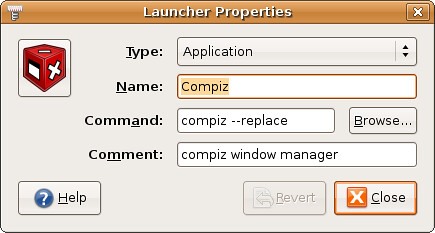
Type: Application
Name: Compiz
Command: compiz --replace
COmment compiz window manager
Note 1:
Running
metacity --replace
will temporarily stop compiz, then running
compiz --replace
will enable it again. I use this to temporarily disable compiz
Note 2: For all users
Incase your using this to disable compiz system wide (eg, its causing crashes for all users) you can do this instead:
run `gksu gconf-editor`
change the same values (remembering when you set them to use "string")
right click them and select "default" and "manditory"
Now the change should affect all users.
No comments:
Post a Comment